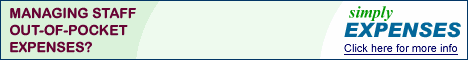Online Support
Section 1 - Searching for Company Details:
- What sort of keywords should I search for?
- What do the different types of logic do?
- Why search through just the head or body of the company details?
- What is the best number of results to display on each page?
Section 2 - Entering Company Data
Section 3 - Administering your Entry
1. Searching for Company Details:
What sort of keywords should I search for? [top]
Give careful consideration to what you are searching for and select a pertinent
word which describes it. If the search facility returns a high number of results
then you can add other words to narrow down the results.
What do the different types of logic do? [top]
If you are looking for a company which can be described by a number a keywords,
you may wish to use the 'OR' search logic. For example you can search for: NUTS
or BOLTS and any company with either NUTS or BOLTS in its keywords will be displayed.
The default, 'AND', has the opposite effect in as much as all keywords entered
must be found in the company data.
Why search through just the head or body of the company
details? [top]
The data is separated into two parts. The first is the 'head' which contains the
contact details and the keywords. The second part is the 'body' which contains
the full description of what the company does. If the search was to look through
the entire document it may match words , or parts of words, which are not the
company's chosen keywords. Therefore the search facility does not search the full
descriptions, unless specifically requested to do so.
What is the best number of results to display on each page?
[top]
The default number of results to display is 10, although your preference may be
to view as many as 100 results per page. You can choose this from the Power Search
page. However, if you are connecting to the Internet via a modem the download
time for the page may be quite long.
Also try:
Section 2 - Entering Company Data
Section 3 - Administering your Entry